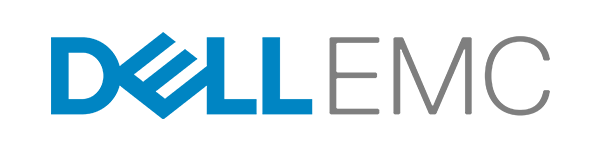Uncategorized
Best settings for Fallout 4 – from low-end to ultra graphics
What GPU do you need for Fallout 4?
Fallout 4 first came out way back in 2015, so you can imagine that it’s no longer a demanding game given the kind of hardware available these days. Simply looking at the Fallout 4 system requirements will only help you so much, as it lists generations-old components. Looking at the recommended specs, we can find a GTX 780 or Radeon R9 290X – both outdated GPUs with 3GB and 4GB memory respectively. Instead, we’re going to focus on much more modern hardware.
The best settings for Fallout 4 may require a little bit of tinkering to find the right fit for you and your system. When it comes to tweaking graphics settings in any game, you always have to consider the kind of hardware you’re working with. Luckily, this is an older game at this point, so anyone with a decent PC should be able to run it without too many worries as hardware has progressed far beyond what is recommended in the Fallout 4 system requirements.
Having the best GPU for Fallout 4 fitted in your system obviously won’t do any harm, especially if you want to push those ultra settings and truly immerse yourself. In this guide, we’re going to cover the best graphics settings from the low-end to the very best on show to suit a wide range of gamers – finding that perfect balance of visuals and performance is key.
A word on the next-gen update
The Fallout 4 next-gen update is coming to PC on April 25th, which will bring some improvements. As far as settings go, this will include ‘widescreen and ultra-widescreen support’ for those using an ultrawide gaming monitor. However, there is the risk that some existing fan-made mods will be broken as a result of the update.
How we picked the best settings for FO4
Performance in Fallout 4 can vary quite a bit depending on the area you’re playing through, with noticeable FPS drops in areas such as, infamously, Downtown Boston as a result of the developers pushing the engine to its limit. Regardless, we tested the game with a number of different settings at our native 1440p resolution.
On PC, settings are actually housed in a separate launcher rather than in-game, so make sure you navigate to the Options Menu via the Fallout 4 Launcher to find them. We’d say that the test rig we used to find the best settings is a pretty capable one, but don’t worry if your specs aren’t quite as good. Here’s the hardware we used:


- GPU: AD106
- CUDA cores: 4,352
- VRAM: 8GB GDDR6
- Bandwidth: 288.0 GB/s
- Memory bus width: 128-bit
- Bast clock speed: 2310 MHz
- Boost clock speed: 2550 MHz
The RTX 4060 Ti is seen as an affordable GPU which offers great performance at 1080p and 1440p. For Fallout 4, a graphics card like this will go a long way, providing more than enough power – with excellent efficiency to boot.
- Good value for money in a modern GPU
- 8GB and 16GB options available
- Will easily handle Fallout 4 and newer games
- 8GB variant could be limiting at high resolutions
We had a good look at this GPU in our RTX 4060 Ti review and found that it is a great performer for 1080p and 1440p in a wide range of modern games. So, for something older like Fallout 4, you won’t have any performance woes. Above is the 8GB variant, but you can also opt for the 16GB VRAM model which will help out if you want to stretch to something like 4K or boost productivity workflows.