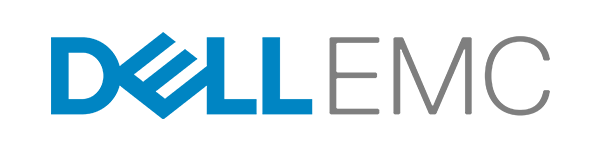Uncategorized
FINE THE RIGHT PROCESSOR FOR YOUR GAMING PC BUILD 2024-2025
A processor, or CPU, is one of the most important components that go into a gaming PC. It’s responsible for handling all of the calculations and instructions that make things run smoothly. With so many options available, it can be quite difficult choosing the right CPU for your specific needs, in this article we’ll guide you through all of the available options and walk you through the process of selecting the perfect processor for your gaming PC build.
1 – Understanding the different options
There are two brands that you’ll be looking at when buying a CPU: AMD and Intel. Both AMD and Intel tier their consumer grade CPUs into 4 primary categories: 3, 5, 7 and 9. For Intel, these are i3, i5, i7 and i9, and with AMD it’s Ryzen 3, 5, 7 and 9.
To keep things up to date, we’ll only mention CPUs that are currently on the market, which is the Intel 12th and 13th gen, and AMD Ryzen 4000, 5000 and 7000 series.
2 – Making sense of Processor Specifications
When looking at a CPU, you’ll likely be bombarded with lots of information that may be difficult to get your head around. Here we’ll go through all the main specifications and give a quick description of what they mean.
There are two types of clock speed that you’ll see on a processor specification sheet, core clock speed and turbo clock speed. Core, or base clock speed, is what you’ll see the CPU running at under normal conditions, but when things start to hot up the turbo clock speed will kick in and dynamically increase the clock speed when additional processing power is needed. For Gaming PCs, we really only need to take into consideration the turbo clock speed as this is the speed your CPU will be running at when you’re gaming!
Cores & Threads – A CPU core is a processing unit within the processor, modern CPUs have multiple cores but this wasn’t always the case. Nowadays, a modern CPU that you’d consider putting in your gaming PC will have between 4 and 24 cores. The number of CPU cores can have a huge impact on gaming performance, which is why you see higher tier CPUs paired with similar tiers of Graphics Card and RAM, to create a well rounded PC specification.

Intel and AMD both have slightly different ways of managing the amount of cores in a CPU, with AMD it’s quite simple as all of the cores are created equally so a 16-Core AMD Ryzen 9 7950X3D has 16 cores which are all to the same specification.
For Intel however, it’s slightly different as they have a certain number of Performance-cores, and also Efficient-cores too.
The difference between these two types of cores is quite self explanatory, the performance-cores are designed for performance applications with a higher clock and turbo speed (up to 5.8 GHz in some cases!), and the efficient-cores are designed to run at a lower clock speed for tasks that don’t require much processing power, in order to run at a lower TDP, therefore generating less heat and using up less electricity!
The P-Cores also have hyper threading, which is a virtualisation technology which allows a single CPU core to behave as two logical threads, improving performance in applications that can take advantage of multiple CPU cores.
CPU Threads are a product of the above mentioned CPU virtualisation, this technology is called Hyper Threading on an Intel CPU, and SMT (Simultaneous Multi-Threading) on AMD processors.
When it comes to running games, we should be focusing on both the core and thread count, as they both play an important role.
Cache – CPU cache is a small amount of very fast memory which is used to store data and instructions that need to be frequently accessed.
The benefit of it being part of the CPU, is that the processor doesn’t need to store this information in the main memory which can be slower due to the higher latency of accessing data stored in RAM.
In modern CPUs, there are three levels of CPU Cache: L1, L2 and L3. Level 3, or L3 is what you want to pay the most attention to as this is the larger volume which makes the most difference when it comes to gaming performance.
The king of cache comes in the form of AMD’s 3D V-Cache™ Technology, which is a technology which essentially makes the cache much faster to access by placing it physically on top of the silicon of the CPU core.
TDP – Thermal Design Power, or TDP measures the total power consumption under full load.
It is measured in watts and determines how much cooling you need for the CPU. A higher TDP means you need a higher end CPU cooler.
Most CPU coolers will list a maximum TDP, which you’ll need to compare against your CPU’s listed TDP to make sure the processor will be sufficiently cooled.
Socket Type – CPU socket type refers to the physical design of the socket on your Gaming PC’s motherboard.
Choosing the correct socket type is very important when speccing a PC, as if you get it wrong the CPU simply won’t fit in the motherboard, or the PC won’t POST!